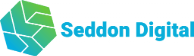The Ultimate Guide to Google Business Profile Optimisation for Local Success
You’re about to discover how a well-optimized Google Business Profile can transform your local presence and attract more customers to your doorstep. While most business owners understand the basics of creating a profile, they often miss vital optimization opportunities that could set them apart from competitors. From strategic category selection to advanced features you didn’t know existed, this all-encompassing guide will show you how to leverage every aspect of your GBP to increase visibility, engage with your community, and drive meaningful results for your business.
Key Takeaways
- Ensure business name, address, and phone number (NAP) are consistent across all online platforms to strengthen local SEO rankings.
- Upload high-quality images and videos regularly to increase engagement rates and create an appealing digital storefront.
- Optimize business description with relevant local keywords while maintaining natural, engaging content that highlights unique selling points.
- Actively manage customer reviews by responding promptly and professionally to build trust and improve local search visibility.
- Create regular posts about local events, community activities, and business updates to maintain profile freshness and engage local customers.
Mastering Profile Information Fundamentals
Your Google Business Profile serves as your digital storefront, making it essential to master the fundamentals of profile information. To achieve ideal profile accuracy, you’ll need to guarantee every detail matches your real-world business presence. Start with your business name – it should be identical to what’s on your storefront and official documents.
When it comes to description enhancement, think of your profile like a welcoming conversation with potential customers. You’ll want to craft a thorough narrative that naturally weaves in relevant keywords while highlighting what makes your business special. Remember, no fancy characters or links needed – just clear, engaging content that tells your story! Accurate information directly influences conversion rates by building customer trust. Regular updates to your profile content help maintain fresh engagement and keep customers coming back.
Don’t forget the practical details that customers need most. Your address should be precise (no “behind the mall” descriptions), and your phone number should be local rather than toll-free. A well-optimized Google Business Profile, much like the ones created by Seddon Digital, not only attracts customers but also creates a competitive advantage in your local market.
Your hours of operation need to reflect exactly when customers can reach you, and your website URL should lead directly to relevant information. Think of these elements as your virtual handshake – they need to be firm, professional, and trustworthy!
Strategic Category Selection
When it comes to Google Business Profile optimization, selecting the right categories can make or break your local search visibility. Your category selection strategies should start with choosing a primary category that best represents what your business IS, not what it HAS. Think of it as your business’s main identity card! Local SEO strength depends heavily on accurate categorization.
With over 4,000 categories available on Google’s platform, you’ll want to conduct a thorough competitor category analysis. Look at successful businesses in your area and note which categories they’re using – but don’t just copy them blindly. Your categories should accurately reflect your specific offerings while targeting high-search-volume keywords.
You can add up to 9 secondary categories, but remember: less is often more. Each additional category should serve a strategic purpose in helping potential customers find you. For example, if you’re a pizza restaurant that also offers catering, “Pizza Restaurant” might be your primary category, with “Caterer” as a secondary option.
Investing in a proper category selection can give you a competitive advantage over businesses not utilizing it effectively. This simple yet crucial step in SEO can enhance your visibility and ranking, potentially attracting more customers to your business.
Don’t forget to periodically review and update your categories as your business evolves. Just head to your Business Profile’s “Edit profile” section, select “Business category,” and make your adjustments. Simple changes here can lead to significant visibility improvements!
Visual Content That Drives Results
Visual impact serves as the cornerstone of a successful Google Business Profile, with compelling images and videos driving markedly higher engagement rates. When you’re thoughtfully curating your visual content, you’ll tap into the power of image storytelling that resonates with potential customers. Studies show that 84% of consumers trust visual content as much as personal recommendations.
Start by uploading high-quality photos of your products, services, and team members. Regular updates to these visuals will help maintain profile dynamism. You’ll want to maintain visual consistency across all images while showcasing different aspects of your business. Think of your profile as a digital storefront – customers should get a clear picture of what it’s like to work with you or visit your location.
Don’t forget to leverage video content, as viewers retain 96% of video messages compared to just 10% of text! You can create short clips showcasing your workplace, demonstrating products, or sharing customer testimonials. Tools like Canva make it easy to create professional-looking graphics that complement your photos.
Another effective strategy is to encourage customer reviews, as 92% of people trust recommendations from friends and family over ads. This not only builds trust but also enhances your business reputation.
Remember to track your visual content’s performance through Google’s insights. By monitoring how customers interact with your images and videos, you’ll understand what works best and can adjust your strategy accordingly.
Managing Customer Reviews Effectively
Reviews serve as the lifeblood of your Google Business Profile, making effective management essential for maintaining your online reputation. With 84% of consumers trusting online reviews as much as personal recommendations, maintaining a strong review presence is crucial. To get started, claim and verify your profile – it’s like getting the keys to your digital storefront!
Once verified, you’ll be able to implement strategic review response strategies and stay on top of customer feedback. This is part of creating a trustworthy online presence, thereby building trust with your customers even before they interact with your physical business. Set up notifications to monitor incoming reviews, and respond promptly to show customers you’re actively listening. Regular monitoring helps maintain local search visibility and improves your ranking on Google Maps.
Your review response strategies should include thanking positive reviewers and addressing concerns professionally when faced with negative feedback. You can even automate this process using tools like SocialPilot Reviews to save time while maintaining consistency.
Don’t forget to encourage more reviews by asking satisfied customers to share their experiences. While you can’t offer direct incentives for reviews, you can make it easier by sharing your profile link through email signatures or your website.
Use feedback analysis techniques to spot trends and improve your business operations. Consider tools like Sprout for sentiment analysis – they’ll help you turn customer feedback into actionable insights that drive your business forward.
Local SEO Best Practices

Building on your review management foundation, it’s time to focus on maximizing your local search visibility. Start by conducting thorough keyword research to identify location-specific terms that your potential customers are using to find businesses like yours.
You’ll want to naturally incorporate these keywords into your business description, posts, and service listings. Regularly monitoring your GBP insights and metrics will help you understand which strategies are driving the best results.
Seddon Digital’s Google Business Profile services emphasize the importance of keeping your profile updated and optimized to attract potential customers.
Make sure your NAP (name, address, phone number) information is consistent across all your local citations, including directories, social media platforms, and your website. Think of these citations as digital breadcrumbs that lead customers right to your door! Having accurate contact details is crucial as inconsistencies can significantly harm your local rankings.
Don’t forget to regularly update your Google Business Profile with fresh content and location-specific posts that highlight your local presence.
Use local justifications to your advantage by emphasizing your connection to specific neighborhoods or landmarks. For example, if you’re a coffee shop near Central Park, mention it!
You can also boost your local visibility by creating content around nearby events or community activities.
Advanced Features and Tools
Google Business Profile offers three powerful advanced features that can dramatically improve your local business presence.
First, you’ll love the AI Tools that help generate menus and enhance location discovery, making it easier for customers to find exactly what they’re looking for.
Second, you’ve got extensive analytics that show you exactly how customers interact with your profile, from phone calls to direction requests.
The third feature focuses on Engagement Strategies that’ll boost your visibility and customer interaction. You can now manage messages from your desktop, link your social media profiles, and display your content in an engaging story format. It’s like having a mini-website right in Google Search!
To make the most of these features, you’ll want to verify your location on Google Maps and actively encourage customer reviews. Make sure to regularly update your information in your Google Business Profile as this will enhance your online presence (Word of Mouth Strategy).
Don’t forget to use the bulk upload tools if you’re managing multiple locations – they’re a real time-saver! The Google Assistant integration also helps keep your information fresh, while the review management system lets you track feedback across different platforms.
Frequently Asked Questions
Can I Manage Multiple Google Business Profiles From a Single Google Account?
Yes, you can manage multiple Google Business Profiles from one Google account!
Through Google Business Profile Manager, you’ll have full profile management capabilities for different locations or businesses.
While there aren’t strict account limitations on the number of profiles you can manage, each business must be legitimate and meet Google’s guidelines with unique contact details, addresses, and tax IDs.
What Happens to My Google Business Profile if I Temporarily Close My Business?
When you temporarily close your business, your Google Business Profile will stay visible but show a “Temporarily closed” status.
Be aware that this might affect your search rankings and visibility.
You’ll want to communicate clearly with customers by updating your business hours and posting relevant announcements.
How Do I Remove Fake Competitors’ Profiles From Google Maps?
To remove fake competitor profiles, you’ll need to take specific actions on Google Maps.
Start by clicking “Report a problem” on the suspicious listing and provide detailed evidence of why you believe it’s fake.
You can strengthen your case by documenting inconsistencies, like incorrect addresses or suspicious photos.
If needed, escalate to Google Support through their business help center for faster fake profile removal.
Why Does Google Sometimes Automatically Edit My Business Information Without Permission?
Google makes automatic updates to your business information to maintain accuracy across its platform.
These changes often come from user-generated content, third-party data sources, or Google’s own verification processes. While it can be frustrating, Google’s system aims to provide users with the most reliable information.
You can prevent unwanted edits by regularly monitoring your profile and ensuring your business details are consistent across all online platforms.
Can Franchises Create Individual Google Business Profiles for Each Location?
Yes, you can create individual Google Business Profiles for each franchise location, which offers significant franchise benefits for your brand.
You’ll need to verify each location separately, though bulk verification is available if you have more than 10 locations.
This location strategy helps you manage local marketing, collect location-specific reviews, and boost visibility in local search results.
Plus, you can control all profiles from a single dashboard!
Conclusion
You’ve now got the tools to make your Google Business Profile work harder for your local success. By optimizing your profile information, selecting strategic categories, and managing your visual content and reviews effectively, you’re well-positioned to attract more local customers. Remember, consistency and regular updates are key – just like tending a garden. Keep implementing these strategies, and you’ll see your local visibility grow steadily over time.